
Website
Add Video You Tube
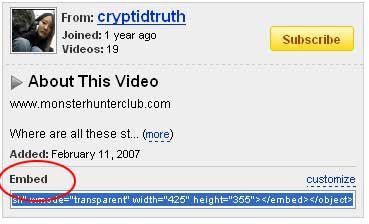
Step #2
- Login to blogger with your ID.
- Click New Posting.
- Choose Edit Html tab (don’t at Compose tab)
- Copy the code at the notepad (embed code) and paste at the column for posting.
- Click Publish Post button
- Done. Please see the results
This is the example a video from you tube :